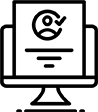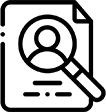Crafting a Powerful Resume
Creating a compelling resume is a crucial step in securing your dream job. In this section, we will focus on the optimal length and necessary content for a professional resume, along with personal details to exclude.
Resume Length and Content
When crafting a resume, it’s crucial to keep it concise and relevant. Generally, resumes should be limited to one or two pages depending on the applicant’s experience level. Candidates with less than ten years of experience should aim for a one-page resume, while those with significant experience may require up to two pages (LinkedIn).
| Experience Level | Recommended Length |
|---|---|
| Less than 10 years | 1 page |
| More than 10 years | Up to 2 pages |
The content of your resume should highlight your qualifications that match the job description. Avoid listing every job you’ve ever held and focus only on relevant experiences. To make your resume reader-friendly, ensure it contains clear headings and subheadings, and maintain white space for easy readability. For more tips, explore our how to write a resume guide.
Personal Details to Exclude
When it comes to personal details, it’s important to know what information should be excluded from your resume. Here are some key points to keep in mind:
- Birth Date: Including your age can lead to unconscious bias and isn’t necessary.
- Health Status: Your physical health doesn’t impact your ability to perform most jobs and should be omitted.
- Social Security Number: For security reasons, never include your social security number on your resume.
Additionally, avoid using personal pronouns such as “I” and “my.” Instead, start sentences with action verbs to describe your achievements and responsibilities. This approach makes your resume sound more professional and impactful.
For a more refined resume, ensure that all information presented is accurate and error-free. Having someone proofread your resume can help catch any mistakes. Use a simple, easy-to-read font style between 10-14 points (University of Washington DO-IT). If you’re unsure about the best layout, check out our resume layout examples for inspiration.
By focusing on these essential elements, your resume will stand out to recruiters for its clarity and professionalism. For additional design ideas, explore our resume design ideas resource.
Tailoring Your Resume
Customizing for Each Job
Using the same resume for every job application is a common mistake. It’s crucial to customize your resume for each specific job you apply to by incorporating relevant details from the job ad into your resume (ResumeGenius). This ensures your application aligns with what the employer is seeking.
Employers define keywords related to job titles, required skills, qualifications, and experience for each job. By carefully analyzing the job description, we can identify and include these keywords in our resumes. This not only enhances our chances of getting noticed by the Applicant Tracking System (ATS) but also shows the employer that we are a good fit for the role.
Here are steps to customize your resume effectively:
- Analyze the Job Description: Highlight the keywords and phrases in the job posting that are relevant to your experience.
- Match Your Experience: Ensure that your work history and skills section reflect your qualifications related to the job.
- Adjust Your Objective Statement: Tailor your objective or summary statement to align with the job you’re applying for.
- Revise Bullet Points: Update the bullet points in each work experience entry to emphasize the skills and accomplishments that match the job requirements.
For more tips on how to tailor your resume for each job application, visit our guide on how to write a resume.
Avoiding Generic Buzzwords
While it may be tempting to fill your resume with buzzwords to make it sound impressive, it is essential to avoid overused terms that may come across as insincere or generic. Instead, focus on using specific and measurable achievements to demonstrate your skills and experience.
Here are common buzzwords you should avoid, along with examples of what to use instead:
| Generic Buzzword | Better Alternative |
|---|---|
| Hardworking | “Achieved a 95% project completion rate within deadlines.” |
| Team Player | “Collaborated with a team of 5 to increase sales by 20% over six months.” |
| Motivated | “Proactively initiated a new marketing strategy, leading to a 30% increase in customer engagement.” |
By providing clear, quantifiable achievements, we show concrete proof of our capabilities and make our resumes stand out from the rest. For more tips on making your resume impressive, check out our article on resume formatting tips.
Furthermore, ATS algorithms are continually evolving as employers update their criteria and adjust keyword preferences based on changing industry trends and requirements. Therefore, it’s crucial to stay updated with the latest keywords and adapt our resumes accordingly.
Including relevant keywords naturally within the context of our accomplishments ensures our resumes effectively demonstrate our qualifications while also maximizing our chances of passing through the initial ATS screening. For more ideas on resume design, visit resume layout examples.
Polishing Your Resume
Polishing your resume is a crucial step in the job application process. It involves careful attention to detail and ensuring that your resume stands out to potential employers. One of the most important aspects of this is checking for grammar and spelling errors, and including relevant work experience.
Grammar and Spelling Check
Grammar and spelling errors on your resume can give the impression of carelessness to employers. Proofreading your resume carefully before submission is crucial to avoid this common mistake (ResumeGenius). Here are some tips to ensure your resume is error-free:
- Use Spell Check: Most word processing software has a built-in spell check feature. Use it to catch basic errors.
- Read Aloud: Reading your resume out loud can help you catch mistakes that you might miss when reading silently.
- Peer Review: Ask a friend or family member to review your resume. A fresh pair of eyes can often spot errors you might have overlooked.
Relevant Work Experience
Including relevant work experience is essential for demonstrating your qualifications and fit for the job. Here are some tips on how to effectively showcase your work history:
- Use Bullet Points: Utilize bullet points to format information and keep it clear and concise. This is especially important in sections like key skills, responsibilities, achievements, and academic accomplishments (Forbes).
- Be Specific: Highlight specific achievements and responsibilities in your previous roles. Use quantitative data whenever possible to illustrate your accomplishments.
| Work Experience | Responsibilities | Achievements |
|---|---|---|
| Marketing Manager | Managed a team of 10, developed marketing campaigns | Increased social media engagement by 30% |
| Sales Associate | Assisted customers, maintained sales records | Exceeded monthly sales targets by 20% |
| Software Developer | Developed software applications, collaborated with QA teams | Reduced bug rate by 15% through improved testing methods |
- Tailor Each Application: Customize your work experience section for each job application. Highlight the experience that’s most relevant to the job you’re applying for.
To further refine your resume, consider exploring our articles on how to write a resume and resume layout examples. These resources provide additional insights and tips on creating a compelling resume that captures the attention of recruiters.
By focusing on these key areas, you’ll ensure that your resume is polished, professional, and effective in presenting your qualifications to potential employers. For more resume design ideas, visit our section on resume design ideas, and for formatting suggestions, check out our page on resume formatting tips.
Formatting Essentials
When it comes to crafting a professional resume, formatting is key. Effective formatting not only makes your resume visually appealing but also ensures that your information is easily accessible to recruiters. Here, we discuss the essentials of clear headings, subheadings, font choices, and sizes.
Clear Headings and Subheadings
Creating a well-structured resume involves breaking down the content into clearly defined sections. This approach helps recruiters quickly navigate through your document and find the most relevant information. According to Forbes, resumes should be divided into at least five key sections: contact details, resume summary, key skills, experience, and education.
Utilize bullet points to format the information within these sections. This not only keeps the content clear and concise but also enhances readability, particularly in sections like key skills, work experience responsibilities, achievements, and educational accomplishments. For more tips on proper section breakdowns, refer to our guide on how to write a resume.
Effective Font and Size
Selecting the right font and size for your resume is crucial for readability. Several fonts are recommended for professional resumes, including Times New Roman, Cambria, Georgia, Helvetica, Calibri, and Trebuchet MS. Simple and clean fonts ensure that your resume looks polished and professional.
The font size should not be smaller than 10, with 11 or 12 being ideal for body text. This ensures that your resume is easy to read without straining the eyes. Additionally, paying attention to the margins is important; they should be no smaller than 0.5 inches, with 1-inch margins being preferable for a neat and tidy appearance.
| Font | Suggested Size |
|---|---|
| Times New Roman | 11 – 12 |
| Cambria | 11 – 12 |
| Georgia | 11 – 12 |
| Helvetica | 11 – 12 |
| Calibri | 11 – 12 |
| Trebuchet MS | 11 – 12 |
Highlighting certain words or phrases using bold, italics, underlines, or color can make key details pop. However, this should be done sparingly and consistently to maintain a professional appearance and avoid overwhelming the reader. Explore our resume formatting tips and resume layout examples for more insights.
Following these formatting essentials ensures your resume is not only aesthetically pleasing but also highly functional, helping you stand out in the competitive job market. For innovative resume design ideas, be sure to check out our additional resources.
Keywords for Success
When it comes to securing a job, keywords play a pivotal role in ensuring your resume stands out. Understanding how to align your resume with job descriptions and naturally integrate keywords can significantly improve your chances of success. Here are our essential professional resume advice tips.
Aligning with Job Descriptions
To match your resume with job postings, pinpoint the specific keywords related to job titles, required skills, qualifications, and experience. Employers often include these keywords in their job descriptions. By analyzing the job description carefully, we can identify crucial terms to incorporate into our resumes, thereby boosting the chances of passing through Applicant Tracking Systems (ATS) (LinkedIn).
To help understand the importance of aligning with job descriptions, here is a table to illustrate the process:
| Job Description Keywords | Resume Integration Example |
|---|---|
| Project Management | “Oversaw project management tasks, coordinating between teams to ensure timely delivery.” |
| Data Analysis | “Specialized in data analysis, using statistical tools to derive actionable insights.” |
Ensure your resume mirrors the job description as closely as possible, yet remains genuine to your experiences and skills.
Natural Integration of Keywords
Overusing keywords can cause your resume to be flagged as spam by the ATS. Not including enough relevant keywords may result in your resume being overlooked. Strive for a natural and organic integration of key terms to accurately reflect your skills and experiences. Use varied forms of keywords to cover a broader range of search criteria.
For smoother integration, consider the following examples:
| Keyword | Natural Integration Example |
|---|---|
| Team Leadership | “Demonstrated team leadership by guiding a diverse team towards achieving quarterly targets.” |
| Marketing Strategy | “Developed comprehensive marketing strategies that increased brand engagement by 30%.” |
Regularly update your resume with the latest industry trends and keyword preferences, reflecting changes in employer criteria (LinkedIn).
By adhering to these strategies, you will significantly enhance your resume’s visibility and improve your chances of being noticed by recruiters. To continue refining your resume, check out our resume layout examples and resume formatting tips.
Standing Out to Recruiters
To stand out to recruiters, it’s vital to create a resume that is not only informative but also easy to navigate. Below, we discuss the importance of easy scannability and the optimal length for your professional resume.
Easy Scannability
Recruiters typically spend only 6-8 seconds reviewing a resume. Therefore, it’s crucial to make the most important information clear and easy to find. Here are some tips to enhance scannability:
-
Clear Headings and Subheadings: Divide your resume into five main sections: contact details, resume summary, key skills, experience, and education. Avoid including unnecessary sections like hobbies or references.
-
Font and Size: Choose an easy-to-read font such as Times New Roman, Cambria, Georgia, Helvetica, Calibri, or Trebuchet MS. Font size should be no smaller than 10, ideally set at 11 or 12.
-
Margins: Ensure margins are not smaller than 0.5 inches, ideally at least one inch all around to maintain a tidy appearance (Forbes).
-
White Space: Use adequate spacing between sections to improve readability. A cluttered resume is harder to scan quickly (LinkedIn).
Following these guidelines helps make your resume visually appealing and easy to read. For more ideas, check out our resume layout examples.
Optimal Resume Length
Determining the ideal length of a resume can be challenging. Although the general rule of thumb is to keep it to one page, experienced professionals with extensive work histories may need up to two pages. Here’s how to decide:
-
One Page: Ideal for recent graduates, those with less than 10 years of experience, or individuals seeking a career change. One page keeps the information concise and to the point.
-
Two Pages: Suitable for experienced professionals with more than 10 years of experience or those in senior roles. This length allows for a more detailed recount of relevant work history and accomplishments.
| Experience Level | Ideal Resume Length |
|---|---|
| Recent Graduates/Entry-Level | 1 Page |
| Mid-Level Professionals | 1 – 2 Pages |
| Senior-Level Executives | 2 Pages |
While it’s important to provide sufficient detail, avoid unnecessary fluff. Focus on what makes you the best candidate for the job. Additional details on resume length and formatting can be found in our how to write a resume guide.
By focusing on easy scannability and optimal length, you can craft a resume that captures the recruiter’s attention and increases your chances of landing the job. For more professional resume advice, refer to our section on resume formatting tips.